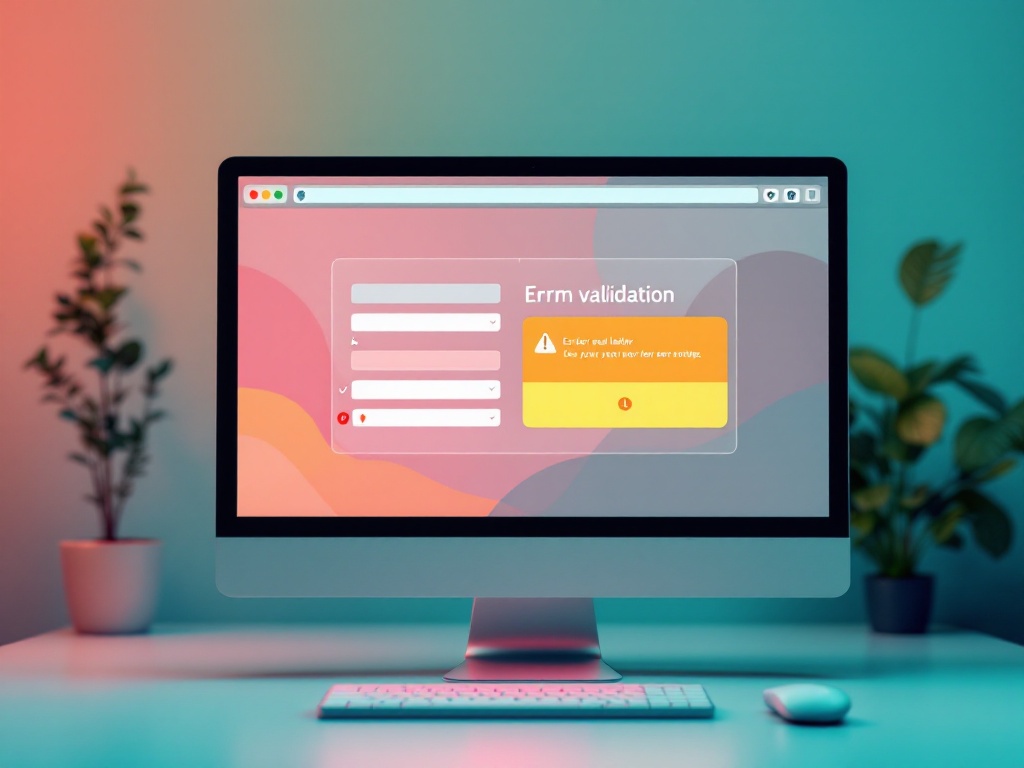
Even with the most careful attention, errors can occur when completing the Check Mig Colombia form. These errors can prevent successful submission and delay your travel preparations. Understanding common form errors and knowing how to fix them will help you complete your pre-registration smoothly.
Data entry errors are among the most frequent issues travelers encounter when completing the Check Mig form:
Incorrect: John Smith (when passport shows "John Robert Smith")
Correct: John Robert Smith (exactly as in passport)
For hyphenated names or names with special characters, enter them exactly as they appear in your passport, including hyphens, apostrophes, or accents if the form allows them.
Flight number errors are particularly common and can prevent the system from recognizing your travel information:
| Incorrect | Correct | Explanation |
|---|---|---|
| AV 011 | AV011 | No spaces allowed |
| 011 | AV011 | Airline code required |
| LA0O1 | LA001 | Letter O vs. number 0 confusion |
Date format confusion is a significant source of errors in the Check Mig form:
Different countries use different date formats, which can lead to confusion:
| Format | Example | Common In |
|---|---|---|
| DD/MM/YYYY | 31/12/2023 | Most of Europe, Latin America, Australia |
| MM/DD/YYYY | 12/31/2023 | United States |
| YYYY-MM-DD | 2023-12-31 | International standard, East Asia |
When using the calendar tool in the Check Mig form, always verify the selected date after clicking. If typing dates manually, double-check the format required by the form (usually indicated near the field) and ensure your entry matches this format.
Errors in personal information can cause significant problems with your Check Mig submission:
Enter names in the exact order and format as they appear in your passport, including all middle names and compound surnames.
Double-check your passport number character by character, and verify all dates against your physical passport.
Your nationality should match the country that issued your passport. For dual citizens, use the nationality of the passport you're traveling with.
The Check Mig system includes validation checks to ensure information is entered correctly. Common validation failures include:
Leaving required fields blank is a common error that prevents form submission:
Required fields in the Check Mig form are typically marked with:
Always ensure all required fields are completed before attempting to submit the form.
If you discover errors after submitting your Check Mig form, you have several options:
The simplest solution is to complete and submit a new form with the correct information:
For significant errors that might affect your entry:
If unable to correct errors before travel:
Taking time to carefully complete your Check Mig form will help ensure a hassle-free entry to Colombia.