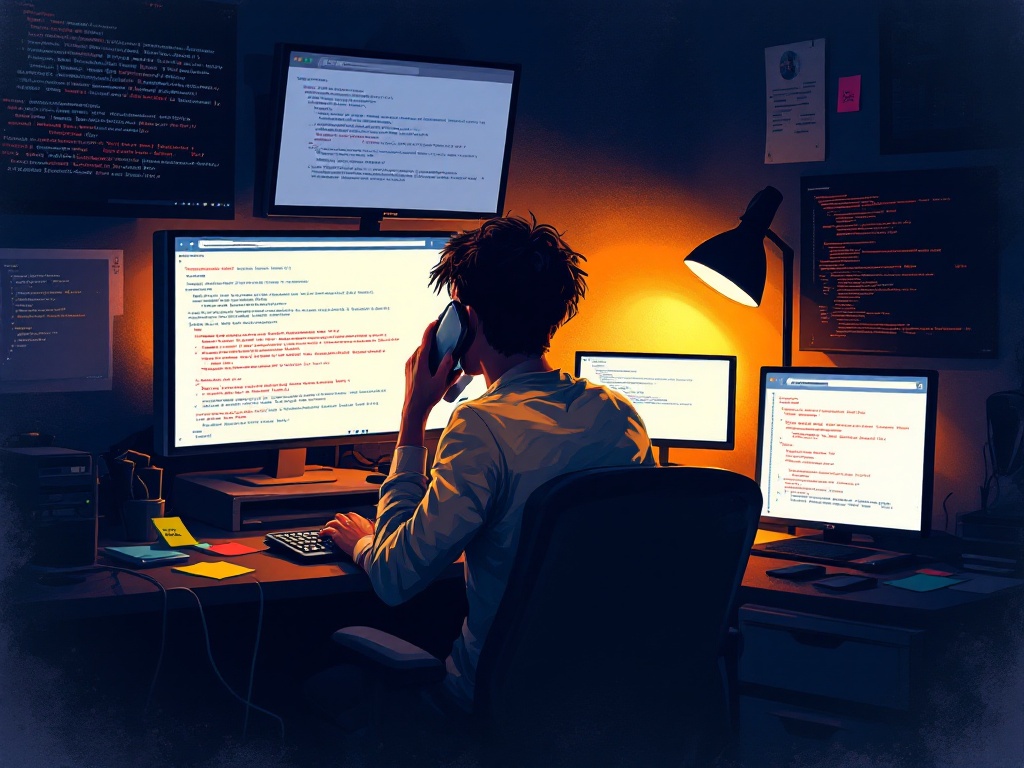
Many travelers encounter issues when completing the Check Mig Colombia form. This comprehensive troubleshooting guide addresses the most common problems and provides practical solutions to ensure a smooth application process.
If you're experiencing difficulties with the Check Mig form, remember that these issues are common and can usually be resolved. The official website may experience technical problems, especially during peak travel seasons. Patience and persistence are key to successfully completing your application.
The Check Mig Colombia website is known to experience various technical issues that can frustrate travelers. Understanding these common problems and their solutions can help you navigate the process more effectively.

Issue: The Check Mig website frequently crashes, freezes, or displays error messages during the application process.
Solution:
Issue: The Check Mig website may not function properly on certain browsers or devices.
Solution:
Issue: Even when selecting English or French as the preferred language, some parts of the form remain in Spanish.
Solution:
As you progress through the form, consider taking screenshots of each completed page. This can be helpful if the website crashes and you need to start over, as you'll have a record of the information you previously entered.
Issue: When entering flight details, your flight number cannot be found in the dropdown menu or is not recognized by the system.
Solution:
Issue: The dropdown menu for entry ports (airports) does not populate or show any options.
Solution:
Issue: After completing all fields, the form fails to submit or returns an error message.
Solution:
Issue: After submitting the form, the downloaded confirmation document is blank or contains no information.
Solution:
Issue: The system does not accept your name as entered or displays an error related to name format.
Solution:
Issue: Confusion about the correct date format (DD/MM/YYYY vs. MM/DD/YYYY).
Solution:
Issue: Difficulty entering accommodation address in Colombia or address format errors.
Solution:
If you discover errors in your submitted Check Mig form:
Issue: The Check Mig mobile app functions poorly compared to the website.
Solution:
Issue: After submitting the form, no confirmation email is received.
Solution:
Issue: The QR code on the confirmation document doesn't scan or appears corrupted.
Solution:

If you've tried the solutions above and are still experiencing issues with the Check Mig form, there are several resources available to help you resolve your problems.
For official assistance with Check Mig issues, you can contact:
If you're unable to complete the Check Mig form due to persistent technical issues:
Be cautious of unofficial websites offering to complete the Check Mig form for a fee. The official Check Mig process is completely free. Some third-party services charge up to $70 USD for something you can do yourself at no cost.
If you need assistance with the Check Mig form or have questions about traveling to Colombia, our team is here to help:
We can provide guidance on completing the form and troubleshooting common issues.
To minimize the risk of encountering issues with the Check Mig form:
Complete the form as soon as the 72-hour window opens. This gives you ample time to address any issues that may arise.
Use Google Chrome on a desktop computer with a stable internet connection for the best experience.
Have all required information and documents ready before starting the application process.
Review all information carefully before submission to avoid errors that would require resubmission.